- Are you overwhelmed by Twitter and not sure how to use it for business?
- Are you unsure what to Tweet about and how to Tweet it?
Índice del artículo
- # 1. Set Up Your Twitter Bio For Success
- # 2. Respond to @Mentions & Retweets
- # 3. Don’t Automate Everything – Be Real and Post in Real-Time
- # 4. Create Twitter Lists
- # 5. Use Twitter Lists of other Users
- # 6. Make a List of the People Who Love Your Content (and Engage with them!)
- # 7. Participate in Twitter Chats
# 1. Set Up Your Twitter Bio For Success
Your Twitter Bio and Profile Picture give an important first impression. Make it count! Ensure that your Twitter Bio is interesting and informative, so that other Twitter Users can decide if you are worth following.
- Use a photo of a real person if possible. People want to connect with “People” on Twitter. Use a clear, professional headshot. Avoid using a logo. A photo humanizes your company brand

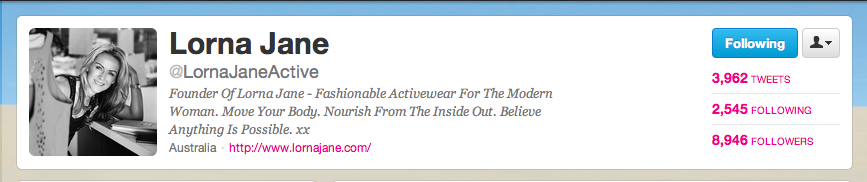
- For some companies, using a logo may be preferred. Here are two ways to do this effectively:

Zappos strike a balance between the person and the brand. Tony Hsieh (CEO) is very active on Twitter and their company pride themselves on customer service.

- Use your real name: On your Twitter Profile you have two name fields:
- Name: Use your real name where possible
- Username: This is where you can be creative. Keep it as short as possible, as you only have 140 characters to Tweet with. Some people use their name. Others use their business name, or a derivative of it. For example, my “Name” is Donna Moritz, but my “Username” is @SociallySorted
- Add your “real” location. Twitter Users take an interest in where you are from. Add your location to better connect with other users in your area
- Include the URL for Your Website. Make it easy for new followers to find your website and learn more about your brand
- Include the URL for a second Website or Social Media Account in your Bio Description. Most people do not realize that you can do this. You are allowed up to 160 characters, so use them! In the following examples, note how the bio includes an additional link. This is a great way to encourage engagement with followers


# 2. Respond to @Mentions & Retweets
Twitter is all about making connections and having conversations. To attract quality followers, it is important that you remember to regularly check any mentions of you or your business on Twitter. Do this daily by checking for:
- @Mentions
- Retweets/RTs (of your content)
- Mentions of your business name/brand
Take the time to:
- Reply and say thank you for any Retweets
- Engage in conversation if you are mentioned in a Tweet
- Check the first name of the person. Use their name and their @username in the Tweet if possible. This is beneficial because it shows them that:
- You are not automating your Tweet
- You are wanting to engage
Here are some examples:

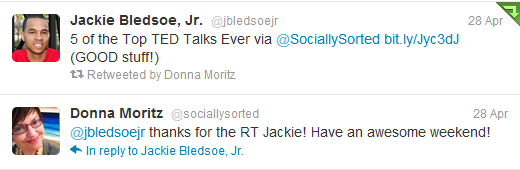
Do you take notice when someone uses your first name? I know that I do! If you take the time to use these strategies it will encourage conversation and attract followers on Twitter.
# 3. Don’t Automate Everything – Be Real and Post in Real-Time
There are so many tools available for scheduling your posts, that it is tempting to automate everything on Twitter. Please Don’t. There is nothing wrong with automating some posts (such as your blog posts) by using tools such as Hootsuite, or Sprout Social but be careful not to automate everything. Remember to follow up on Tweets and engage in conversation daily in “real time”.
Personally, I use Buffer to post out great articles that I see as I am browsing the Internet. Sometimes I find 2 or 3 at once, so instead of Tweeting them immediately, I will schedule some to post later via Buffer.
Twitter Tip: Always add an interesting question or statement in front of the link to encourage engagement.
Remember to give credit to the author by including their @username. Buffer is now integrated with Twitter, so you can schedule from within Twitter itself (as long as you have Buffer installed).
Regardless of how you share on Twitter, try to remember the following:
- Space out your tweets. Do not schedul class='list-style-old list-style-arrow'e your tweets to post at the same time
- Ensure that you come back at least daily to respond to @mentions and Retweets. Engage!
- Always post some Tweets in “real-time”. Don’t automate all of your Tweets
- Try to send “Thankyou Tweets” to at least some of the people that follow you. Use their first name in the Tweet. Avoid Auto Direct Messages – they can annoy new followers!

- If somebody makes the effort to publicly mention you in a Tweet, Retweets your content, adds you to a List or “Favourite” your Tweet, then take the time to thank them back
- Check out the profile of a person that @mentions you, Retweets your posts or adds you to a list. Find out something about them and start a conversation with them
When you engage in real-time you will attract more followers and people who will share your content.
# 4. Create Twitter Lists
Using Twitter Lists is a great way to connect with others. Unfortunately, most users do not use them and some don’t realize that they exist!
A Twitter List is simply a way of categorizing the people you “follow” on Twitter into specific streams of information.
Twitter Lists allow you to:
- Find Tweets from those people or companies that are important
- Check on information in a streamlined way – without having to use the Twitter Feed
- Search for Tweets from specific people, saving time
- Give credit to influencers in your niche that you want to connect with (by adding them to a specific list)
Setting Up Your Lists
-
- You can establish up to 20 Lists on Twitter. Think of interesting titles for your lists. Try to cover the whole range of people that you will follow. This makes it easier to add each new follower into one or multiple lists
- Follow what is happening in a particular niche. My Lists include Social Media, Video Marketing and Local Businesses in my area, as well as Bloggers and Twitter Users that I love:
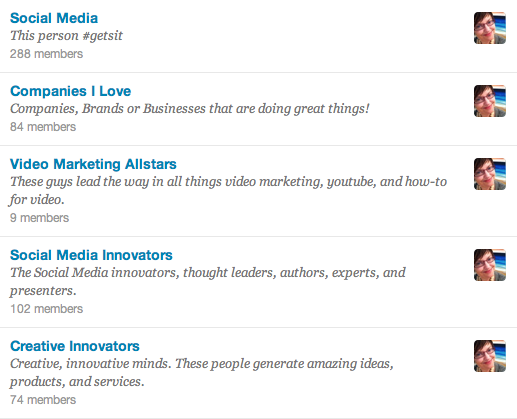
- Organize your lists into “Public” or “Private”. Most of your lists will be Public. Some instances may call for a Private List. For example, I have a Private list for my clients, so that I can quickly find them in one place
- Give credit to businesses or influencers that you want to connect with. For example, I have lists called “Companies I Love”, “Social Media Innovators”, “Video Marketing Allstars”, “Savvy Marketing” and “Tools that Rock”. Being added to the list pays a compliment to the person, product or service. They also receive notification that they have been added
- If there is somebody you wish to connect with, follow them and then add them to a List that will get their attention!
- Find people or businesses that you want to connect with on Twitter and look at the Lists that they follow. Subscribe to follow their lists
Twitter Tip: Develop a habit of adding everyone you follow into a List at the same time as you follow them. Twitter Followers love to be added to lists and they will Tweet thankyou.
# 5. Use Twitter Lists of other Users
Now that you have set up your Twitter Lists and added some Users to them, how can you find more people to follow?
- Look at the Lists of others in your niche, especially Influencers or Thought Leaders. Follow them and follow the people on their lists
- Follow companies that your “ideal client” woul class='list-style-old list-style-arrow'd be following and look at their lists
- Are there people or businesses that woul class='list-style-old list-style-arrow'd be of interest to you or your clients? Follow them and follow the people on their lists
For example:
- I am a Social Media Strategist. I follow the lists of various thought leaders in social media
- If you are a writer, you coul class='list-style-old list-style-idea'd follow the lists of famous authors, or perhaps book publishers
- If you are a business coach, you coul class='list-style-old list-style-idea'd follow the lists of other business coaches, motivational speakers and thought leaders who Tweet about business and success.
- Why not check out your local “competition” and look at who is on their list too. It is an easy way to find “ideal clients” to follow
How to find the Lists of Others on Twitter?
- Go to the user you want to follow. Scroll down below their profile picture and click on LISTS
- You will see all the Lists that the person or company is subscribed to (or is a member of). For example (below), if you look at the Twitter Profile of Benet M.(@benetmaria) from Social Media Blog, you woul class='list-style-old list-style-arrow'd see the Lists that Benet M. has:
- Established and Subscribed to or
- Been listed as a member of by another Twitter User.
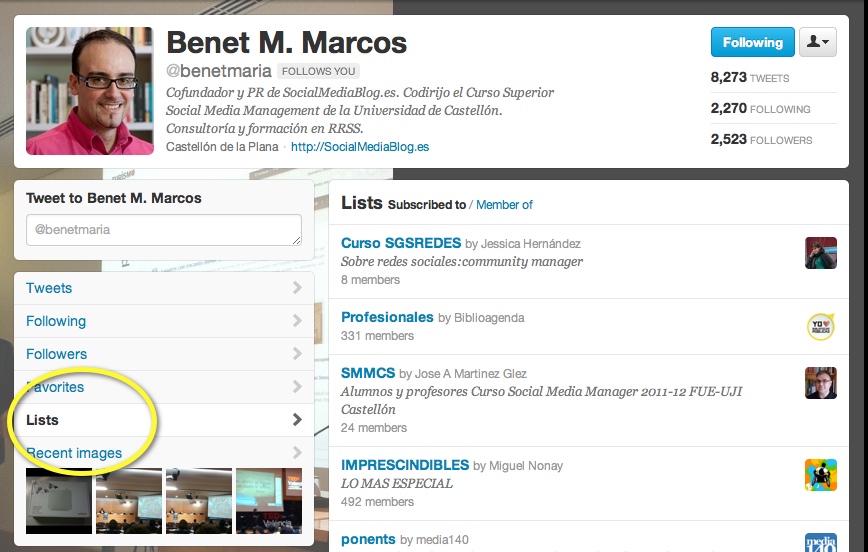

# 6. Make a List of the People Who Love Your Content (and Engage with them!)
On Twitter, you want to connect with people who like your content, and respond to your Tweets. Why not create a list of those people so that you can find them more easily?
I recently set up a List that tracks those people who Retweet or mention my content. In particular, I add people to this list if they:
- Indicate that they want more content from me
- Retweet my content
- Give great feedback or engage with me

Don’t let these followers drift away – they are great to connect with! Be sure to thank them publicly for their support, and Tweet out about them to other followers. When you have content that these people will like, let them know. They could become your raving, referring brand advocates, so engage in conversation with them.

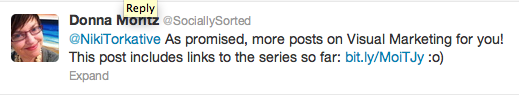
You can find out more about “social” ways to attract quality Twitter followers in this post on my blog.
# 7. Participate in Twitter Chats
A Twitter Chat is a great way to engage with others and attract quality Twitter Followers who are interested in your content.
A Twitter Chat involves a group of like-minded people getting together to chat under a particular “#hashtag” on a topic of common interest (at a pre-determined time).
What happens at a Twitter Chat?
- Each “Chat” usually lasts an hour
- Everyone uses the same #hashtag during the conversation
- A moderator will often guide the chat, posting questions throughout the hour to stimul class='list-style-old list-style-arrow'ate discussion around a particul class='list-style-old list-style-arrow'ar topic
- Some chats will include “guests” or sponsor companies who will participate
- Participants use the #hashtag, to make it easy to search on the chat name, and follow along with the conversation
You can find Twitter Chats on almost any topic, including:
- #edchat for educational professionals
- #cookingchat for cooking budding chefs
- #TNI (Travellers Night In) for travel enthusiasts
There are many Twitter Chats about Social Media. My favourites at the moment are:
- #likeablechat – from the team at Likeable Media
- #blogchat – discussions about blogging
- #pinchat – all about Pinterest
- #linkedinchat – all about LinkedIn
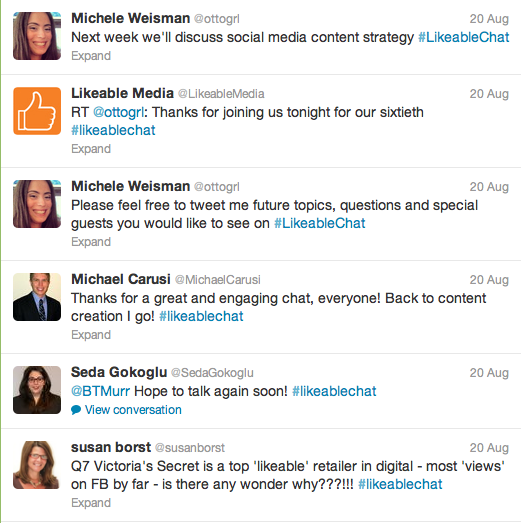
How to get Chatting on Twitter Chats??
- Check out this fantastic article on Twitter Chats from Social Fresh
- Search under the hashtag of the chat you woul class='list-style-old list-style-arrow'd like to join. Look at the previous chat content to see if it is relevant to you
- Put the time for the chat in your diary. Check www.timeanddate.com for the time zone conversion if you are in another country
- Join in the conversation and remember to add #xyzchat (the relevant hashtag) to the end of your Tweets
- Take note of the people that interact with you and Retweet or @mention them during your chat
Twitter Tip: These are great people to follow and add to Lists!
Twitter Chats are a great way to find new people to follow and (in return) you will get followed by new people as well. The more you participate, the better the engagement!
There are many ways to use Twitter to grow your following. Start with just one or two of the ideas in this post. You will be surprised at how quickly it will help you to grow a relevant, engaged following on Twitter.
What about you? Have you used any of these strategies? What engagement strategies work best for you on Twitter? Leave your @username below so that we can follow you and connect (or come and say hi at @smblog_es or @sociallysorted).
Spanish Version of this Post: 7 formas de captar y atraer seguidores en Twitter.






11 comentarios
Javiertuiran
05/09/2012 a las 07:06
7 Ways to Attract and Engage Followers on #Twitter https://t.co/GbcDcRyq via @smblog_es
benetmaria
05/09/2012 a las 07:20
RT @smblog_es: 7 Ways to Attract and Engage Followers on Twitter https://t.co/iGZkBDSU by @SociallySorted
smblog_es
05/09/2012 a las 11:41
@AmyPorterfield Today @SociallySorted mentions you in her first post on SocialMediaBlog.es :)) https://t.co/IeCqtlwk
Francisco Marco-Serrano
05/09/2012 a las 14:50
Once I was going to participate in a Twitter chat but it was kind of ‘dead’ and I stopped looking for interesting chats. I’ll try to follow your advice 😉
Donna
05/09/2012 a las 16:50
Thanks Francisco – There are definitely good chats and bad chats…it is about finding one that suits you and has the right topic and people participating. Good luck with it!
SociallySorted
05/09/2012 a las 19:00
7 Ways to Attract and Engage Followers on Twitter https://t.co/812xNYCP
SociallySorted
05/09/2012 a las 22:01
My Guest post @smblog_es 7 Ways to Attract & Engage Followers on Twitter https://t.co/812xNYCP & Spanish: https://t.co/EF3xwS7d
etsis
05/09/2012 a las 22:11
RT @SociallySorted: My Guest post @smblog_es 7 Ways to Attract & Engage Followers on Twitter https://t.co/812xNYCP & Spanish: htt …
smblog_es
05/09/2012 a las 22:34
RT @SociallySorted: My Guest post @smblog_es 7 Ways to Attract & Engage Followers on Twitter https://t.co/812xNYCP & Spanish: htt …
SociallySorted
06/09/2012 a las 04:00
Is Twitter Like a Foreign Language to you? 7 Ways to Attract and Engage Followers on Twitter https://t.co/812xNYCP
doloresvela
06/09/2012 a las 09:50
7 Ways to Attract and Engage Followers on Twitter https://t.co/ONZ6S0oK
Teresa_IB
06/09/2012 a las 10:35
7 Ways to Attract and Engage Followers on #Twitter #SocialMedia https://t.co/tv1TKXvP Vía @doloresvela
DavidClavijoTat
06/09/2012 a las 19:09
7 Ways to Attract and Engage Followers on Twitter https://t.co/lajrmK0V vía @smblog_es
JoelPintoRomero
07/09/2012 a las 09:25
RT @doloresvela: 7 Ways to Attract and Engage Followers on Twitter https://t.co/R7QhKYtD
benetmaria
09/09/2012 a las 02:39
7 Ways to Attract and Engage Followers on Twitter https://t.co/iGZkBDSU via @smblog_es @sociallysorted
Sarah
01/04/2015 a las 18:33
Hi Donna-
Great article! I’m wondering how do I find out about Twitter chats? I did a search recently and found a bunch of different lists of these chats- but is there one place to look? Any other tips you have on Twitter chats would be greatly appreciated. I really like your approach of breaking complex topics down into simple manageable steps with screen grabs to illustrate what you mean. Thanks!
Sheena Mathieson
17/04/2015 a las 08:23
Great Article! very informative! people wont follow you if they think you are inactive! thank you for posting this 🙂
Esther Mayhew
15/10/2015 a las 12:36
Hey Donna,
Very interesting post. What are your thoughts on tools like https://www.tweetfavy.com/ it really helped us gain a significant presence on Twitter and gave us a lot of followers in the process. Have you tried it yet?
Danveal69p
12/02/2017 a las 16:16
https://transportmiejskiiregionalny.org.pl/?m=20150408
Shopping for a used or new automobile could be a hard process if you do not know what you really are performing. By educating yourself about vehicle shopping before you visit the dealer, you could make things simpler on your own. The following advice will help the next purchasing trip be pleasurable.
Constantly take a mechanic alongside when buying a fresh car. Automobile retailers are notorious for marketing lemons and you may not desire to be their next victim. Provided you can not get yourself a auto technician to check out automobiles along with you, at least be sure that you have him take a look at closing decision before you purchase it.
Know your limits. Before starting purchasing for your next vehicle or truck, choose how much you can manage to spend, and stick to it. Don’t overlook to add interest in your estimations. You are likely to pay out around 20 % as a payment in advance too, so be prepared.
Prior to attending a car dealership, know what type of vehicle you need. Analysis each one of you options just before buying so that you can determine what works best for your finances and family demands. Do your homework to determine just how much you must pay to get a possible car.
Before you sign any contract spend some time to go through each series, like the fine print. If you have anything at all detailed that you do not recognize, will not indicator before you receive an answer that you just recognize. Unsavory salesmen are able to use a binding agreement to put many charges that were not mentioned.
When you retain the previous guidance at heart the next time that you just go shopping for a auto, you will be very likely to obtain a good package. Investing in a vehicle does not have to be a frustration. Just use the ideas from this write-up and you can have the auto you need at a excellent value.
Stephen
18/03/2017 a las 23:18
These are great tips! It is important to remember to tweet consistently and with the highest relevancy possible. Use top 10 best practices to build a loyal twitter follower base. I also use https://growtwitterfollowers.net to speed up the entire process which has saved me an endless amount of time keeping my twitter channels active.
Luca
05/09/2017 a las 01:41
Hello,
I think that your article is excellent and that you’ve came to a very good strategy on growing up your network. Making lists of followers and following the ones made by other users can be very useful. Also, engaging with the other users is helping you gain their trust. But I must mention that the process can be much harder than expected. When I started, I had the same strategy on my mind and in theory, it was a piece of cake, but when I started implementing I’ve came to a realization that it is not as easy as planned. I was putting a lot of time and effort and in the end since I was not owning a solid fan base, many users weren’t clicking follow back because they had nothing in return. After a while I found about this page https://www.socialmediadaily.com/twitter and since it was the best and cheapest solution I purchased a package. Once I had the boost, following the steps
made at first was completely successful and easier than ever.
I hope that you will consider my experience helpful.
Anuj thakur
06/05/2018 a las 12:28
Getting the followers on my website was truly becoming hectic as I first started marketing on Twitter. Came to know about a few tools and gave it a try, but it got my account suspended and I was back to square one :/ Tried many other automation tools before finally settling for Wizugo [com] The service by Wizugo is simply amazing. It has been over 4 months now that I have been using this and getting an exponential rise in the number of visits and followership. I love its sophisticated artificial intelligence that it uses to automate the tweets, comments, web content traffic, and with this, I have also saved a lot of time when it comes to screening the content and picking the right one for the tweets as it does it automatically. And now that it supports multiple Twitter accounts in just one Wizugo account, no other tool beats it in terms of features…
rayhanpc
07/04/2019 a las 15:12
this is a very interesting website. I am really happy to visit your suite.The visitor will be helped with the information which is provided in the website.
Buy facebook Followers-Real
https://www.serviceever.com/buy-facebook-followers-real-cheap-active-fb-followers/
Anónimo
16/11/2019 a las 06:39
Hi there, yup this paragraph is really nice and I have learned lot of
things from it regarding blogging. thanks.